The resolution of the printer implies the maximum number of dots per square inch that the printing device can print in a certain number of passes of the print head.
The term “resolution” itself is used to describe the quality and contrast of the print. This indicator directly depends on the number and size of points. This also affects the print quality.
Measuring resolution
The resolution is measured in units of “dots per inch” – dpi (dots per inch). For most printing devices, the print resolution is determined by the vertical and horizontal direction. That is, a resolution of 300 dpi is understood as 300×300 dots per square inch. That is, a device with a resolution of 300 dpi can print 90 thousand dots per square inch of a sheet.
There are printing devices whose vertical and horizontal resolutions differ (600×1200 dpi). In this case, the printer can print 720 thousand dots on one square inch.
90 thousand dots per square inch may not be enough for photo printing. When printing text files with this resolution, the characters may turn out to have a “jagged” effect. In this case, it is reasonable to increase the print resolution. The indicator of most modern inkjet printers is 5760×1440 or 4800×1200 dpi. Such devices will produce prints in higher quality and without the effect of graininess.
Pixilated image quality can be improved by changing the size of the dots. At the same time, the resolution will not increase. This method was made by Hewlett-Packard. When using this technology, small dots are placed in “corners” that form large dots. By mixing points of different diameters, it is easy to smooth out the “jagged” effect.
Large print resolution requires an impressive amount of memory. Some manufacturers increase the resolution without changing the amount of internal memory. Such a device will be able to process a file with a resolution of 600 dpi, and then interpolate it to 1,200 dpi. Such an image looks much better after interpolation, but a printer with a “true resolution” will cope with printing much better.
What resolution should you use for different printing tasks?
In order to get a richer and brighter image, you can use printing with a large number of passes.
The number of passes affects the saturation of the print. Everything is simple here. The more passes, the brighter the colors. The essence of such an overprint is that the printing device “draws” the same area in several passes. At the same time, more ink is poured out than usual.
When it is necessary to create a banner, a photo portrait or a poster, the question often arises with what resolution to print it.
For printed billboards and advertising stands of large sizes, which will be viewed from afar, use a resolution of 360 by 360 dpi. In such cases, the graininess of the image will not be noticeable. It is impractical to use high resolution here, because the price of the print in this case will be enormous.
If the image or artwork is viewed from a distance of about 50 centimeters (an ordinary photo, for example), it is better to use a resolution of 720 by 720 dpi. Small details with such printing will be more clearly drawn, and the image will look uniform. Here the cost price will be slightly higher than in the previous version.
For high-quality interior printing, a resolution of 5760 x 1440 dpi should be used. Such images will look great from any distance. The colors will be rich and bright. The cost of printing will be high.
From all of the above, we can conclude that if you need to print photographic quality, you should choose a high-resolution printer (5760 x 1440 or more).

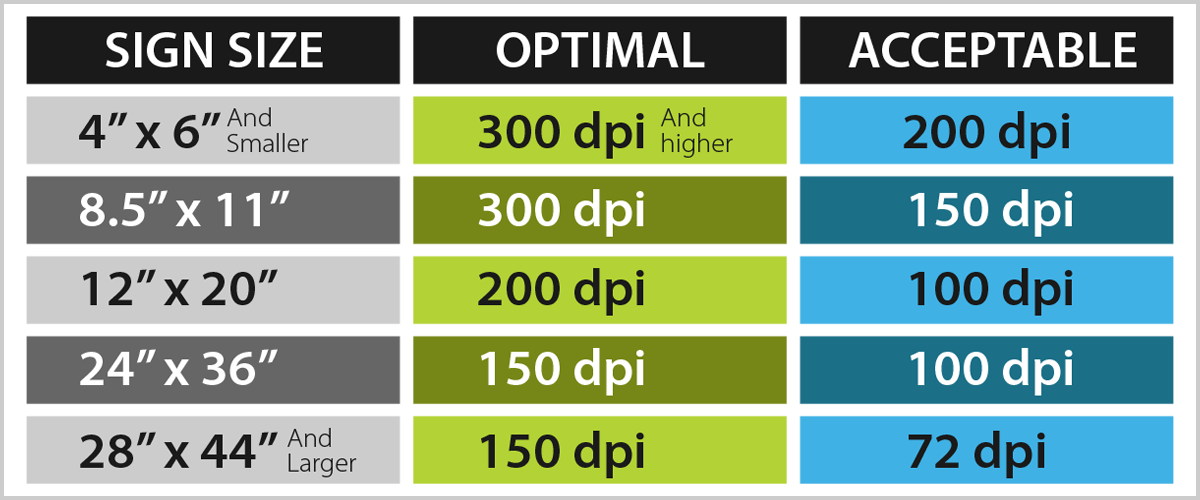







0 comments
There are no comments yet. Be the first one to post a comment on this article!
Leave a comment